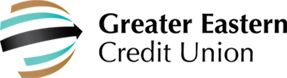Electronic Banking
Online Banking
GECU @ home online banking service is FREE and available to all members of GECU. What could be more convenient than 24/7 access to your accounts from any internet connection? Simply log on to www.greatereastern.org to access GECU@home. Whether you are traveling for business or pleasure, your Greater Eastern Credit Union accounts are just a point and click away. Come by any branch to sign up today. Some of the conveniences available are:
- Transfer from one account to another
- Transfer to another GECU member
- Transfer loan payments
- Account history for savings, checking and loans
- Verify balances and payroll deductions/direct deposits
- Access year-to-date tax information (YTD dividends)
- Request copies of paid drafts
- Set Up Recurring Transfers
- Send Messages to the Credit Union
- Receive Account Alerts
- Set Up TXT Banking
- Sign Up for E-Statements
- View Monthly Newsletter
- Pay Bills
If you forget your password come by or call us at 283-4300 and your information can be reset. If you have any questions or problems do not hesitate to call us during normal business hours.
Note: Your browser needs a 128-bit encrypted version to give you the highest level of protection possible on the internet and to ensure confidentiality of all financial transactions.
Mobile
Mobile Banking for Android and Apple devices may be accessed through the web browser for each device at www.greatereastern.org. Mobile Banking apps are also available for Android devices at The Google Play Store and for Apple I Phones at The Apple Store. Mobile Banking apps are complimentary and may be downloaded by searcing for “Greater Eastern Mobile Banking” from both The Google Play Store and The Apple Store.
eStatements
E-Statements are earth friendly, fast, convenient and secure. With a few keystrokes here and a click of the mouse there, your credit union statement is at your fingertips. All you need is a computer and internet connection. It's that simple.
Not signed up for E-Statements? No problem. Come by any GECU branch to sign up. All you need to do is provide your email address and sign a home banking form. If you already have a home banking account set up, simply sign on above at GECU@home and click on E-Statements on the left hand tool bar. Click on Sign Up Online Now, read the E-Statement Start Request and click on Accept. You can now access your statements from anywhere, anytime you want.
Current statement information is available by the 5th day of the month.
Sign Up for eStatementsBill Pay
In today's fast paced, high tech world, kids can show us a thing or two about the latest technology. However, electronic bill payment through GECU is so easy, even grownups can do it...and it's FREE.
Once you access home banking, click on the Pay Bills tab and enter your account information to sign up. With bills in hand, enter the payee information and your account number. Your personal database will store the information and you can start paying bills right away.
- Eliminates the need to buy stamps
- Pay anyone 24 hours a day
- Pay bills one time or schedule recurring bills to be paid automatically
- Schedule your payments to be paid at a future date
- Set up unlimited payees in your personal database
- View your bill payment history
- View pending payments
- Payments are automatically deducted from your checking account
- Secure processing protects your information
It’s easy — give it a try!
Call us at (423) 283-4300 if you have any questions.